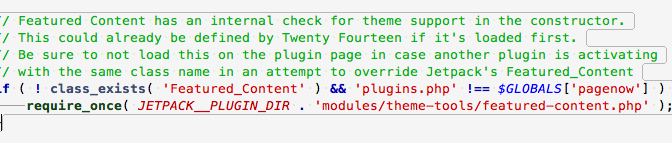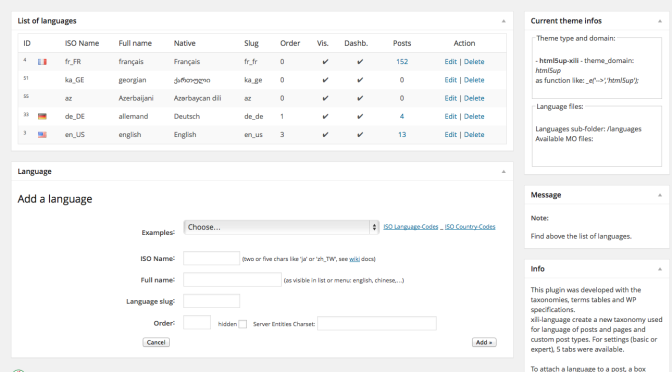Plugin JetPack has a strange behavior with class Featured_content of TwentyFourteen theme and child theme like here TwentyFourteen-xili!
Feedback after investigations
In TwentyFourteen, in sub-folder inc file featured-content.php contains class Featured_Content. It is possible to copy (and modify) inside child theme (as done in TwentyFourteen-xili to include sub-selection and cache according current language). As here in frontpage, only featured posts in a language are displayed. Because functions from functions.php are fired before those of parent theme: no problem, modified class has priority!
All is working well until JetPack will be installed… no sub-selection 🙁
By tracing, the modified class is not used
In JetPack settings, no way to disable (not load) Featured_Content Class, only a class with same name loaded before is possible !
How to force to download the child theme Featured_Content Class ?
In sources below (theme-tools.php – extrait ci-dessous) : no filter, only test with class_exists
// Featured Content has an internal check for theme support in the constructor.
// This could already be defined by Twenty Fourteen if it's loaded first.
// Be sure to not load this on the plugin page in case another plugin is activating
// with the same class name in an attempt to override Jetpack's Featured_Content
if ( ! class_exists( 'Featured_Content' ) && 'plugins.php' !== $GLOBALS['pagenow'] ) {
require_once( JETPACK__PLUGIN_DIR . 'modules/theme-tools/featured-content.php' );
}
Only possible solution, creating a plugin with a filter before the time where JetPack load the modules (plugins_loaded – priority 100).
Remember it is impossible to add filters “plugins_loaded” inside functions.php of a theme. It is too late according timeline of wp_settings.
The code below show that featured-content.php file will be required before JetPack requires its modules:
function xili_jetpack_disable_featured () {
if ( ! class_exists( 'Featured_Content' ) && 'plugins.php' !== $GLOBALS['pagenow'] ) {
if ( file_exists( get_stylesheet_directory() . '/inc/featured-content.php' ) ) {
require get_stylesheet_directory() . '/inc/featured-content.php'; // this one will disable others
}
}
}
if ( class_exists ( 'jetpack' ) ) { // inited by init filter but without modules (priority 100 in jetpack)
add_action( 'plugins_loaded', 'xili_jetpack_disable_featured', 17 ); // after XL and XTT
}
This example code lines are easy to insert in a very simple plugin.
For multilingual context, these lines (with options) are now inside xili-language (v 2.11.1+). Here, you will see in real time that TwentyFourteen-xili multilingual recovers his behavior and sub-select featured posts in frontpage.
M.